My first year growing produce, I struggled to keep decent records about what was going on. Tracking what I grew, what was harvested, and what I actually sold was intermittent and hard to follow.
The records I do have are in a spreadsheet, but looking over them this year doesn’t really help like I thought they would because I’m missing the reports and insights that need to be generated from the data.
Solving my problem with software
Originally, I started looking to see what kind of options were already available in the realm of farm management – for example there’s farmOS, Tania, litefarm, farmbright, and others. Most of them either:
- Had monthly subscription fees
- Didn’t have the features I was looking for
- Or had way more features than what I would need or use.
Because of that, I decided to start developing my own solution – Agrigate. It started as a web app at the end of 2023 that I was building specifically for me. Over the past few months however, I started to feel that it would benefit others as well, so I migrated it to a framework called electron, which allows for it to be installed on Windows, Mac, and Linux (currently I’m only supporting Windows and Linux)
Core Features
Crop Management
Crop management is one of the main features that Agrigate helps with. You can easily track what’s been planted along with various statistics such as when the crop germinated or was harvested, the number of harvests, and any disposals.
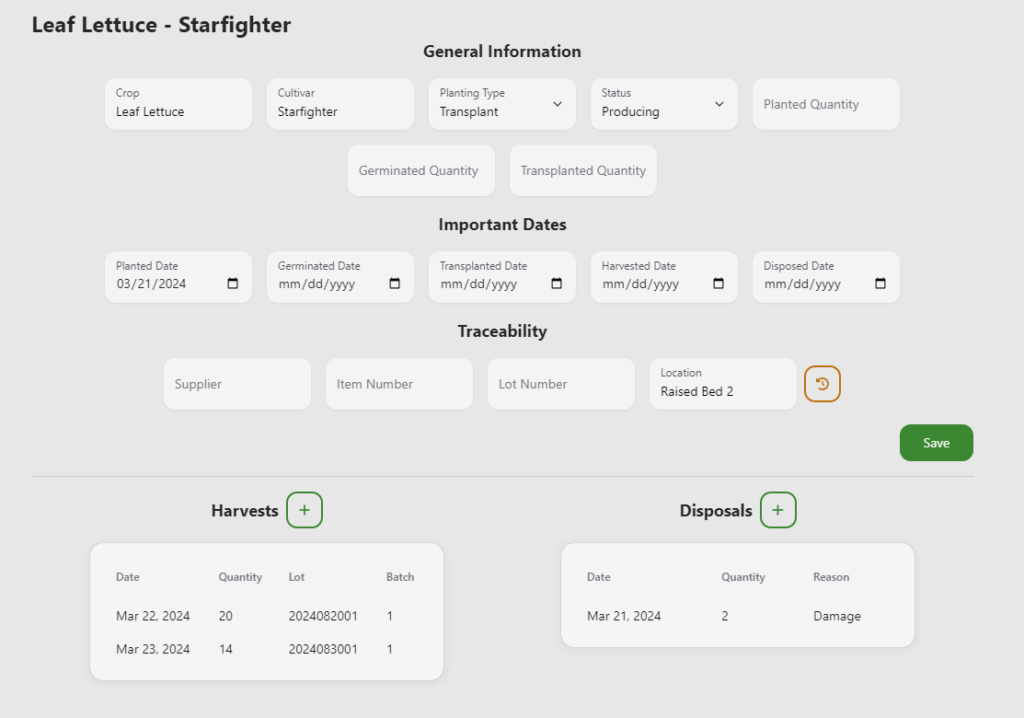
A crop overview can be seen in a table view, but you also get a snapshot of what’s currently going on through a crop summary, which displays how many of each crop you currently have planted, germinated, transplanted, or producing
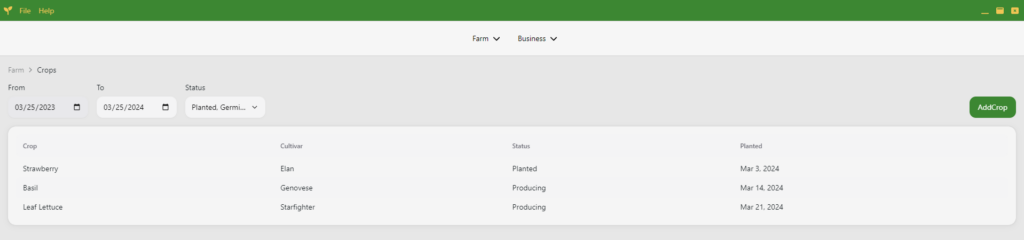
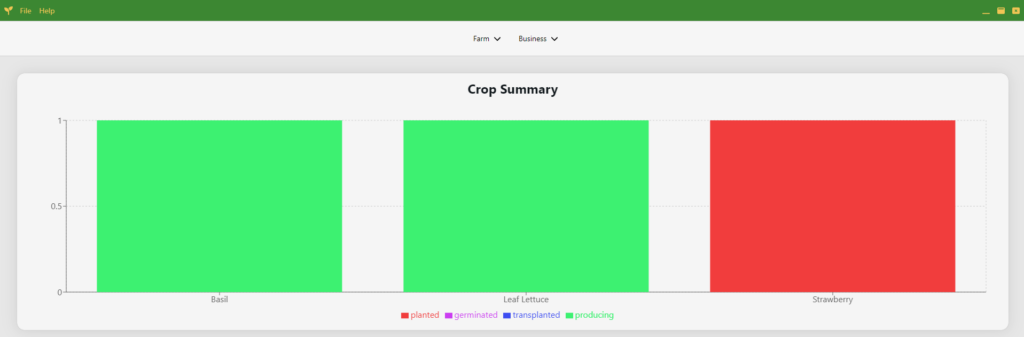
Traceability
Another feature that I think is useful is the fact that you can store information about the source of your crops. In my case, I generally grow from seed and can record the supplier’s name, and the seed’s item number and lot number.
Location history is another item that is tracked. Simply enter where your crop is located and whenever it changes, you’ll see information about when it was located and each area.
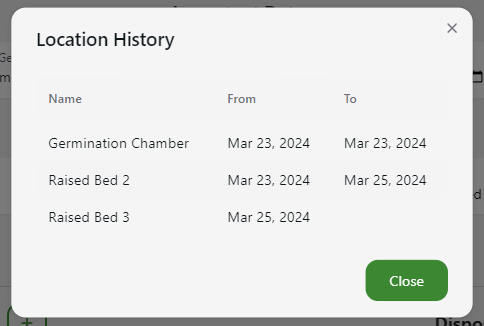
Finally, every time you record a harvest, lot and batch numbers are automatically generated for you. Lots utilize the Julian date with the number of harvest for the day. For example: 2024102001 or 2024102002.
Sales Tracking
From within the sales section, you can create or view sales made at a farmers market or anywhere else. Simple click "New Sale" and specify the date and any items that were sold.

Once sales have been entered, you'll be able to see totals for the past 4 weeks from the dashboard, or view them individually in a table view.
Business Management
Business management is the final area that Agrigate can help with at the moment. From this area, you can edit and view contacts, as well as customers.
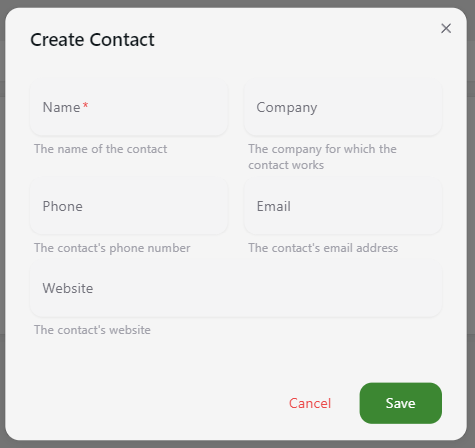
Getting Started
I’m happy to announce that the first release of Agrigate is available, and I’m looking for a few individuals who would be interested in testing or providing feedback. As a thank you, you’ll be provided with a license key that allows for free updates for the lifetime of the application.
If you have questions or would like additional information, you can view the documentation at https://agrigate.app/ or feel free to reach out to [email protected]
Future Plans
Although the first release is now available, Agrigate is still under active development and I have a lot of features that I plan on adding. For example, I’ll be implementing reports as well as integrations with payment processors and email marketing platforms.
If there’s a specific feature you’d like to see added, I’d love to hear about it!


